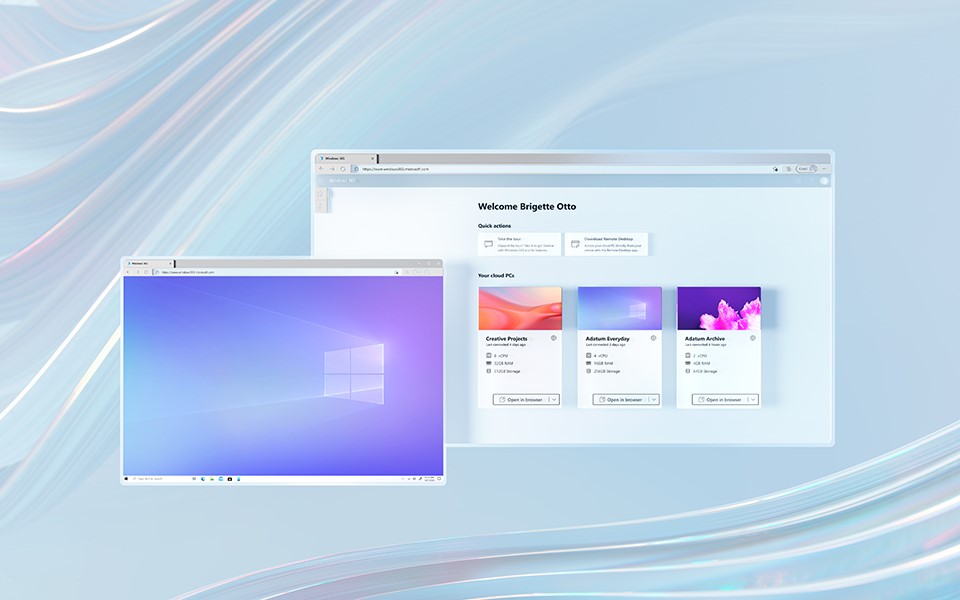Windows 365 Announced
Just like how Office was brought into the Cloud, now they have done the same thing with Windows.
Onboarding and provisioning have been simplified. Techs can set up PC's without ever touching the device and can implement security and compliance requirements at the same time. Techs can install:
- Apps
- Content
- Storage
- Settings
- Compute
What
does Windows 365 offer my employees and technical team?
- Remote and hybrid work
- Elastic workforce
- Organizational expansion and change
- BYOPC – “Bring your own PC”
- high scale and specialized workloads
- security and compliance
What scenarios can Windows 365 help
me with?
- Data security
- High-capacity compute
- BYOPC programs
- Disaster recovery
- Temporary workforces (accelerate onboarding and offboarding process)
- Mergers and acquisitions made easier
Windows 365 has 2 purchase options which
are Business & Enterprise.
- Windows 365 Business:
-Focused on organizations with fewer than 300 users.
-No domain needed
-No Azure subscription required
-No licensing pre-requisites
-Simple purchase, deploy, manage and use through Windows365.com - Windows 365 Enterprise:
-Any size organization
-Azure subscription required
-License requirements: Microsoft 365 Business premium, E3, or E5
-Deploy and manage through Endpoint Manger (supports SCCM co-management)
-Requires Azure Virtual Network with line of sight to Domain Controller/Hybrid Azure AD Join (HAAD)
Windows 365 Pricing*
Windows 365 is priced according to the machine compute and storage, which can be mixed and matched in your environment from one user to the next. There are three Compute tiers, 1. Medium (2vCPU/4GB), 2. Heavy (2vCpu/8GB), and Power (4vCPu/16GB). Within these tiers is varied pricing depending on the amount of storage you choose for the user.
Medium (2vCPU/4GB)
-With 64 GB Storage = $28.00/user/month
-With 128 GB Storage = $31.00/user/month
-With 256 GB Storage = $40.00/user/month
Heavy (2vCpu/8GB)
-With 128 GB Storage = $41.00/user/month
-With 256 GB Storage = $50.00/user/month
Power (4vCPu/16GB)
-With 128 GB Storage = $66.00/user/month
-With 256 GB Storage = $75.00/user/month
-With 512 GB Storage = $101.00/user/month
*Prices subject to change
AVD (Azure Virtual Desktop) vs Win 365. - These are complementary solutions. Regardless of what your
needs are, they have an answer. Windows 365 per user per month pricing makes deployment and management easy. AVD allows your team to have full control over your Cloud PC environment.
Windows 365 Experience
- Procurement
- License assignment
- Provisioning
- Management
High-level feature comparison for Windows 365 Business vs Enterprise
Windows 365 Business Features:
-Click-to-Provision directly from product page Windows365.com
- “No-domain” set-up
-Self-serve troubleshooting – reset
- “Cloud Save” (minimal storage and potentially ODfb)
Windows 365 Enterprise Features:
- “Cloud Save” (minimal storage and potentially ODfb)
-Self-serve upgrades
-Universal Print (UP) Integration
-Custom images
-Image Management (store, replicate, deploy)
-MEM policy-driven provisioning, management and guided scenarios
-Service health, operational health alerts
-Connection to on-premise [networks, apps, resources] + diagnostics
-Advanced MEM based troubleshooting and device management