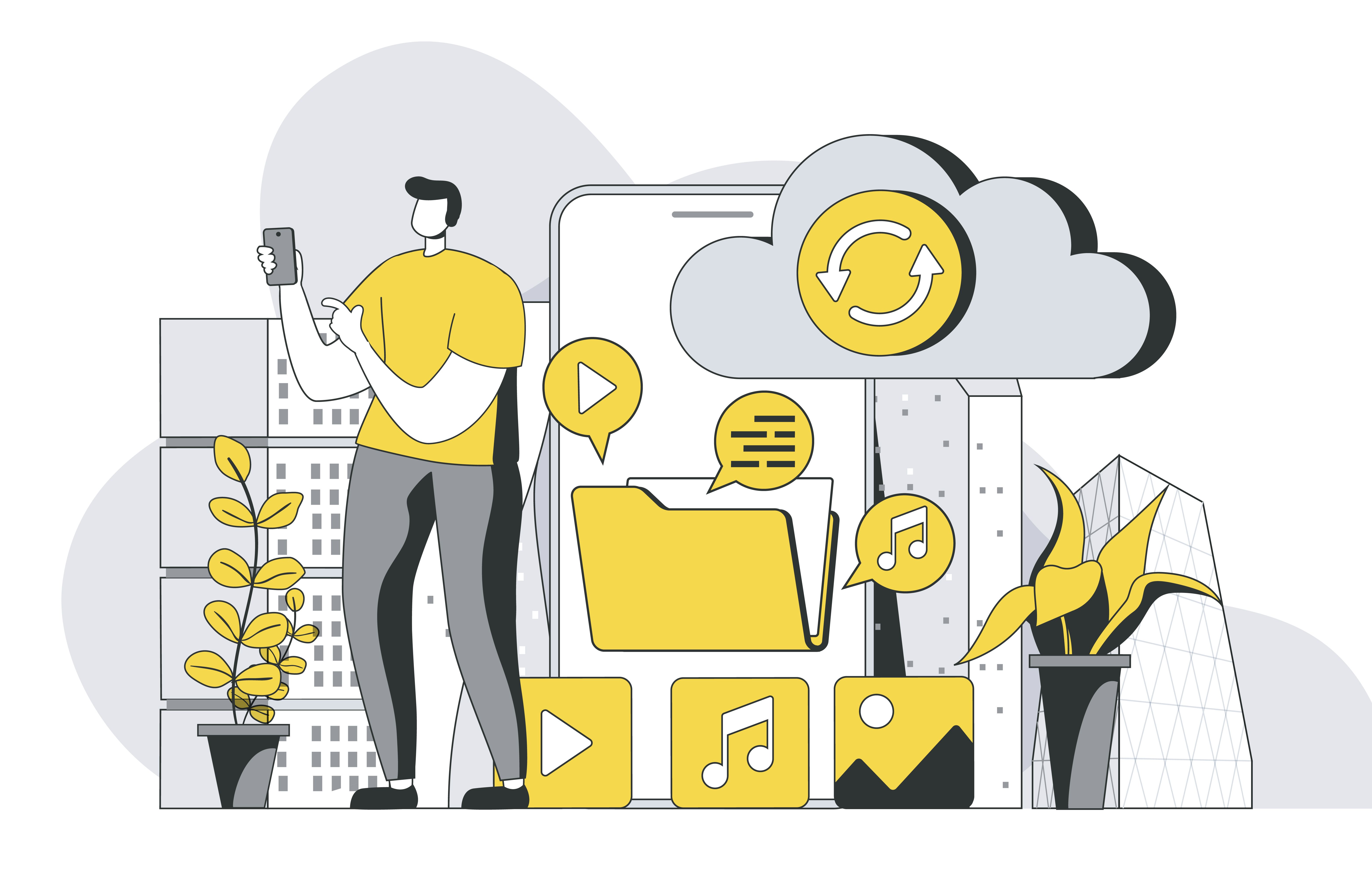Why You Should Migrate Into Azure
There a two popular ways to use Azure in terms of bringing data in and using it, individual client and server backups, and applications. An organization can bring as much or as little into an Azure environment as needed, and can scale up when necessary. At the click of a button, we can boost the number and speed of processors, RAM, quantity and size of hard drives, and even the number of servers on the fly. Let's take a look at these two ways to use Azure and the benefits:
Individual Client and Server Backups
- By default, all storage in Azure uses Locally Redundant Storage (LRS), meaning there are 3 copies of every file in the datacenter. Geo-Redundancy is also available in the event that data needs to be accessible even if an entire region goes offline due to natural or other catastrophic outage.
- Maintaining on-premise backup solutions is inconvenient, expensive and clunky. Data storage is the least expensive, most-redundant and easy-to-use solution the cloud has to offer.
- Azure backups can be applied to servers or individual PC's. This means that if a server or PC completely goes down, it can be restored from the latest backup and all data that was supposedly lost is recovered within the backup.
- Azure File Share allows IT departments the ability to have real-time access to file shares in the cloud from anywhere in the world, eliminating the need to fund and maintain slow, clunky VPN connections to the on-prem data.
- Azure Blob Containers allow for the inexpensive
storage of large data sets like archives.
- Current applications that are stored on physical servers in your office or IT closet can now be brought into Azure and accessed from an Azure Virtual Desktop (AVD)
- Applications can be accessed from anywhere without having to use a VPN connection
- Applications in Azure are secure and can meet most security compliance needs
- AVD's can be locked down so the end user cannot make changes that the administrator does not want them to make
When we talk to clients about using Azure for data storage and migrating that data into it, we always like to properly vet the scenario and decide what is best. There are always things that we look out for during these consultations:
- Performance, cost and security of the current solution vs. the cloud solution
- Budget allowed for the cloud solution - we can get an estimated cloud infrastructure cost on the fly with the provided storage information and compare apples to apples for you
- Utilizing the most appropriate Microsoft cloud solution for your needs - Azure, OneDrive and SharePoint can all be used for data storage, but it really depends on the use case, how that data is going to be used and what is the most cost effective while still being the right solution.
At RyanTech, we don't charge for migrations into Azure. If you are looking to move files or data into a subscription with us, we will consult with you, analyze the data and move it into the subscription at no cost. Our cloud engineers also have Gold competencies in many Microsoft solutions, including Azure, and we are always dedicated to moving you into Azure in an effort to reduce your spending and increase your success.