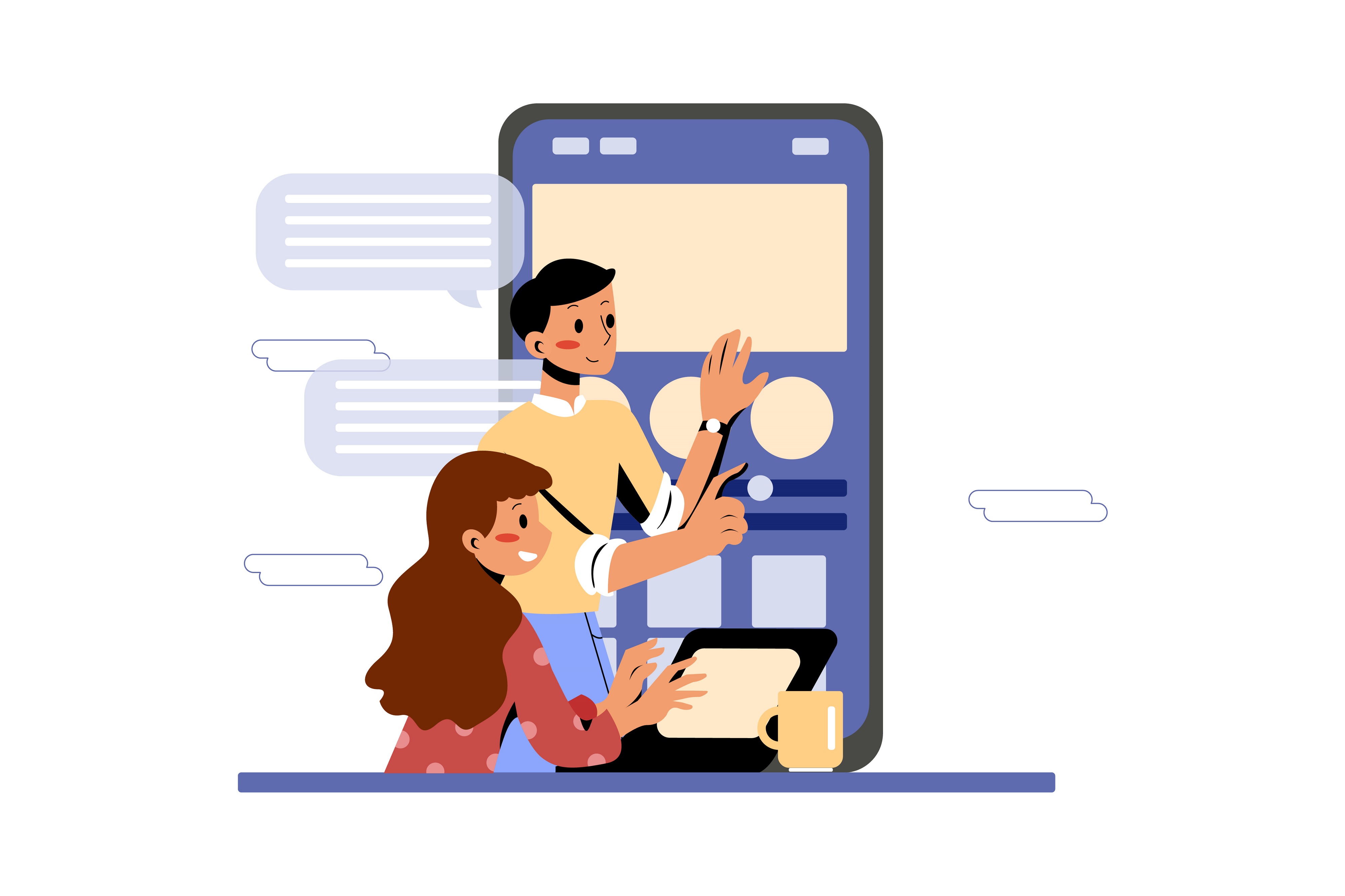Microsoft Outlook Mobile App Training
With everyone on the go in the world today, mobile apps are a must, expecially in business. When you want to check things like mail, documents, etc. while out of the office, Office 365 mobile apps are crucial to optimized functionality while being away from your computer. The Outlook mobile app is a very popular resource for businesses with Office 365 and enables you to do all the things from your phone or tablet that you can do either in Outlook Web services or the Outlook desktop application. You can read email, reply to emails, check your calendar, plus so much more!
What is RyanTech Learn?
RyanTech Learn is a website that we created to offer to customers that need extensive training on Microsoft 365 products and services. We offer many videos on how to use and do specific fucntions on apps like Outlook, SharePoint, Teams and OneDrive. Users can save videos in their library for easy access as well as simply searching and clicking for videos as needed. We focus on highly used applications and funtions that are used daily, while addressing common questions that we receinve on how to do certain things. All courses on the RyanTech Learn site are curated by our team of Microsoft experts with years of experience, so the user can feel confident that they are getting the right information. The best part....IT'S FREE!!!!What to expect in the Microsoft Outlook Mobile App Overview training video...
Since this app is an extremely popular download for business people using Office 365, we wanted to make sure that we put something out there that you could go to if you're not quite sure how to use it, or simply want to know more about the functionality. Being able to work on the go is a must in today's workplace and we want to provide as much training as possible to help users be as efficient with it as possible. In this video, we will show you the basics of the Outlook mobile app, including how to sign in to the app using your M365 credentials. You will also learn how to add an account, signature, and shared mailbox, as well as send an email and navigate through the application. We also cover how to manage your calendar, including changing the view and scheduling events.
Please click on the GIANT link above :) to access our Learn site to see what it's all about. We are happy to answer any questions you may have about it, and we can even take suggestions on what training video you would like to see on the site next!! RyanTech is here to help wherever we can, and we think that this new RyanTech Learn site is another way we can pass our infinite knowledge of Microsoft products and tools off to you!