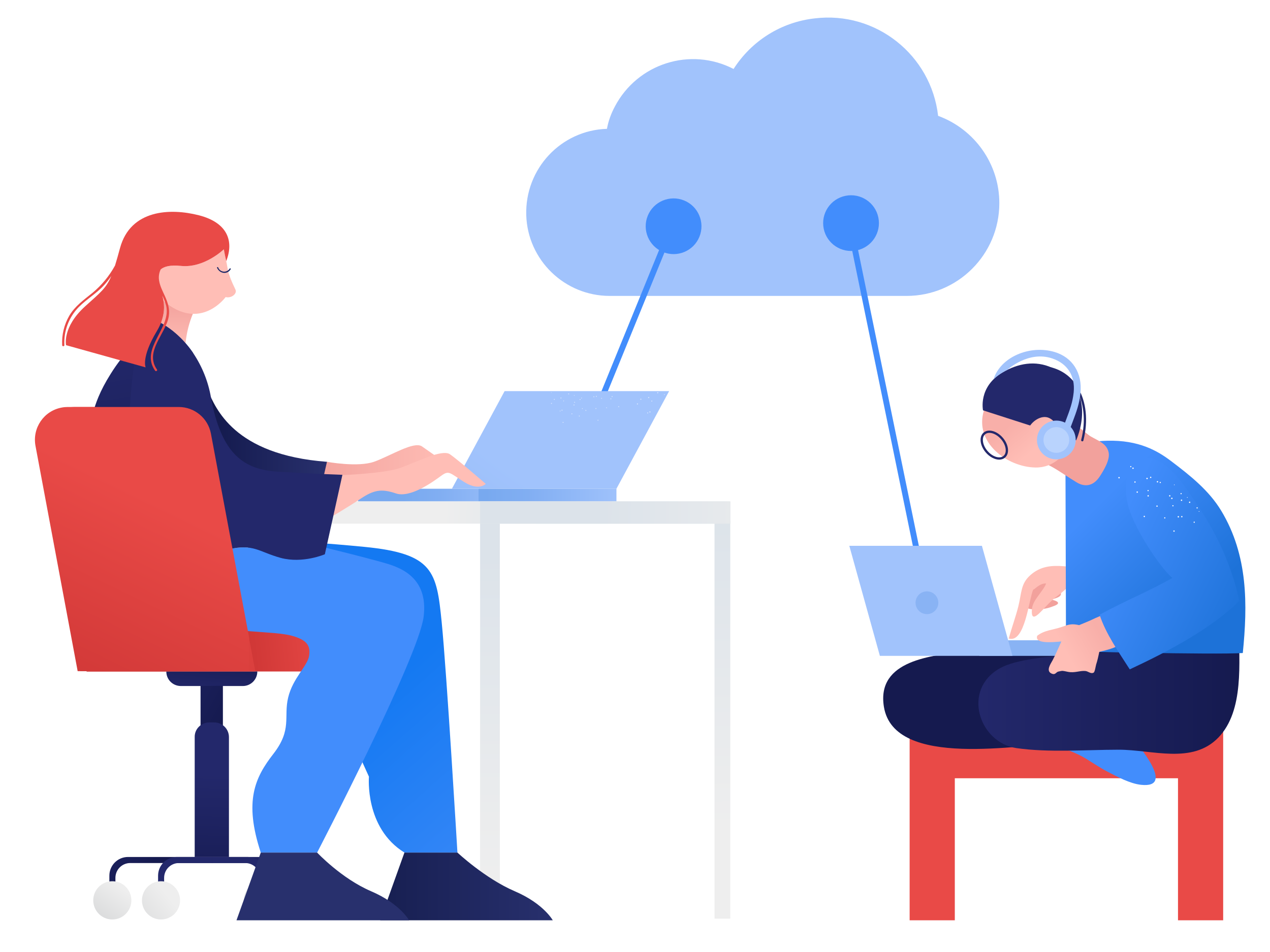Microsoft 365 E3 vs E5
What is M365 E3?
Microsoft 365 E3 level licensing focuses on productivity apps and core security and compliance capabilities. It costs $36/user/month and includes all of the following:
- Includes installed Office client apps on up to 5 PCs, 5 tablets and 5 mobile devices
- Includes email and calendar with Outlook and Exchange, and also includes Bookings
- Includes Teams for collaboration through chat, meetings, content and calling
- Includes all device and app management capabilities: Windows, Intune and Endpoint Manager, etc.
- Includes SharePoint, Yammer and Viva
- Complete files and content capability with OneDrive with 5 TB of initial storage, Lists, Forms, Visio and more
- Complete work management capabilities including Power Apps, Power Automate, Planner and more
- Identity and access management with Azure Active Directory Premium Plan 1
- Includes threat protection with Advanced Threat Analytics, MS Defender and Defender for Enpoint P1
- Information protection with data loss prevention for email and files, Windows Information Protection and Azure Information Protection P1
- Complete security management for further visibility into your cloud apps and services to help combat cyberthreats
What is M365 E5?
Microsoft 365 E5 includes everything within the E3 as well as almost every other Mircosoft 365 capability. The E5 license puts an emphasis on advanced security, compliance, voice and analytical capabilities. It costs $57/user/month and has everything needed for optimal productivity, data management, automation, compliance, security and threat protection. Most likely, when an M365 E5 license is used, no other a-la-carte services/licensing will be needed. Here are the additional items you get with M365 E5:
- Includes Power BI Pro
- Azure Active Directory Plan 2 - advanced identity protection and privileged identity management
- Full suite of threat protection
- Advanced Information Protection
- Advanced Compliance Management with automatic retention policies, records management, advanced eDiscovery and more
When is it time to upgrade to M365 E5?
Now, this is the real question. How will you know if you might need to upgrade? There are a few different items that can be reviewed when looking at if you need to upgrade to from M365 E3, or any other license for that matter.- Are you adding a lot of a-la-carte licensing to meet some needs that might be included in the M365 E5 license? Taking a look at this could actually save you some money, and if this true, it's certainly time to look at an upgrade.
- Is security a top priority for your business and users? The answer to this is almost always YES. Part of the main focus of M365 E5 is security, so it comes with all security and threat protection you will need to keep the business and users protected.
- Is Compliance Management important to you? If so, M365 E5 is the best bet.
- Do you want an all-inclusive M365 license? If the answer to this is YES, M365 E5 is the right fit. It comes with everything a user will need to get the job done.
Getting into the M365 licensing weeds can be a lot to digest. There are so many options with so many different features that you may have never heard of. That's why RyanTech is here. We can go through all of this with you and help decide what will be the best fit for your needs and goals...AND we offer FREE license consultations! If you are looking into M365 Enterprise licensing and just don't know where to start, or have questions, please reach out to us and we will help every step of the way.