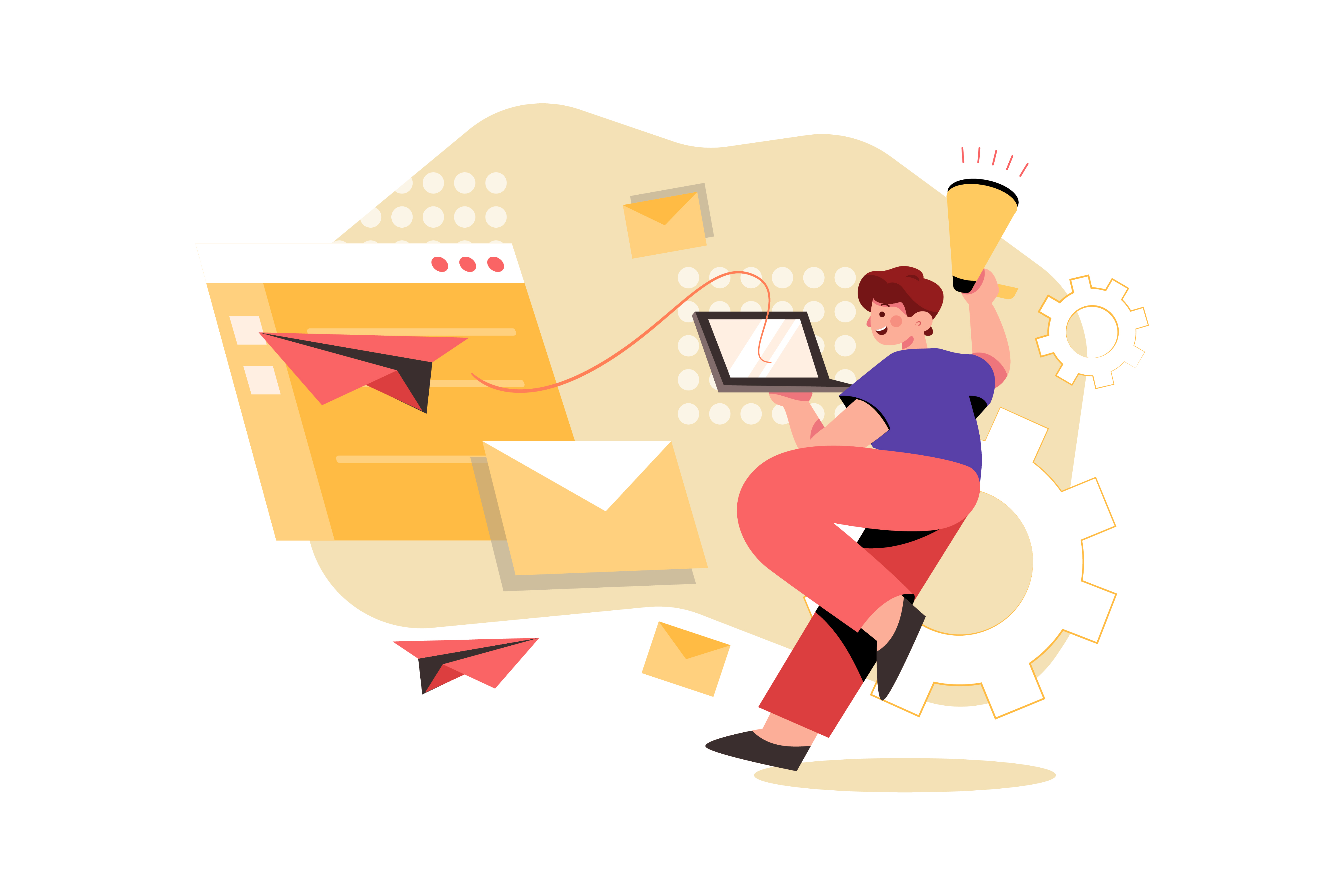How To Migrate Into Exchange Online
Why Switch to Cloud E-mail in Exchange Online?
There are some key main points that make Exchange Online the best choice for cloud email hosting and they are typically unmatched. Here are a few of the best features that set it apart from other platforms:
- Access form anywhere - You are able to log in to to either Outlook on the web or the Outlook application from anywhere on any device to view, send and receive e-mail
- Downloadable e-mail application - Based on the M365 licensing that is chosen, Microsoft offers the Outlook application to download on up to five devices. Application downloads will always speed up the functionality of your e-mail services
- Reliability - Microsoft has mulltiple cloud servers across the US and will migrate your e-mail service to different server centers in the event of a disaster event. This results in Microsoft being able to ensure 99.9% uptime for your e-mail service
- Single Sign-on - One of the great things with Exchange Online is that it can be integrated with your on-premises services to make it easier for the users to access both. They can use one password to access all and avoid having to remember multiple passwords for different access, and admins won't have to set up separate accounts for each
- Large mailboxes and e-mails - Excchange Online offers some of the largest size limits for mailboxes and e-mails: 50gb mailbox, 150gb archive mailbox, 150gb e-mail size. They are one of the very few providers that offer this and it makes sending and receiving e-mails a breeze
Steps to Migrate to Exchange Online
Microsoft tries to make it as easy as possible to migrate into the platform from other platforms, and if you have a partner like RyanTech helping you, it can be very efficient and easy. Here is a brief overview of the steps it takes to migrate over:
- Understand the differences - It's important to detail the differences of your current e-mail configuration and how you want to configure those changes in Exchange Online. With how ambiguous this phase can be, we recommend building a strategy with a provider like us or conducting research, in detail, on the differences between both email platforms
- Prepare your new environment - Your new Exchange Online environment is a fresh start for your infrastructure to be built from. We recommend spending some time outlining folder structure, shared mailboxes, distribution lists, e-mail rules, etc. If these are outlined prior to a move, we can help implement those changes during a migration
- Test it - With any type of technology, we always stress testing before moving to production. Test a small batch of users and make sure you're happy with the outcome
- Cutover to Office 365 - With our migration solutions, we sync your old data to Exchange Online with daily updates, and we do this in case new data shows up in your old e-mail provider after the migration is complete
- Review configuration and policies of Exchange Online - At this point, we utilize a 50 item checklist we created that reviews security and efficiency for your organization prior to completion
If your e-mail is not in the cloud already, Exchange Online would really be the best choice if you are looking to migrate. We can help customize the solution based on your needs and offer licensing that not only gives you access to cloud e-mail with Exchange Online, but also offers the Microsoft 365 suite of products to your users for efficiency, functionality and collaboration. If you are looking to make the switch, reach out to RyanTech! We have a lot of experience in these types of migration and will make sure that the work on your end is limited while tailoring the solution to your needs.