Setup Texting for Microsoft Teams
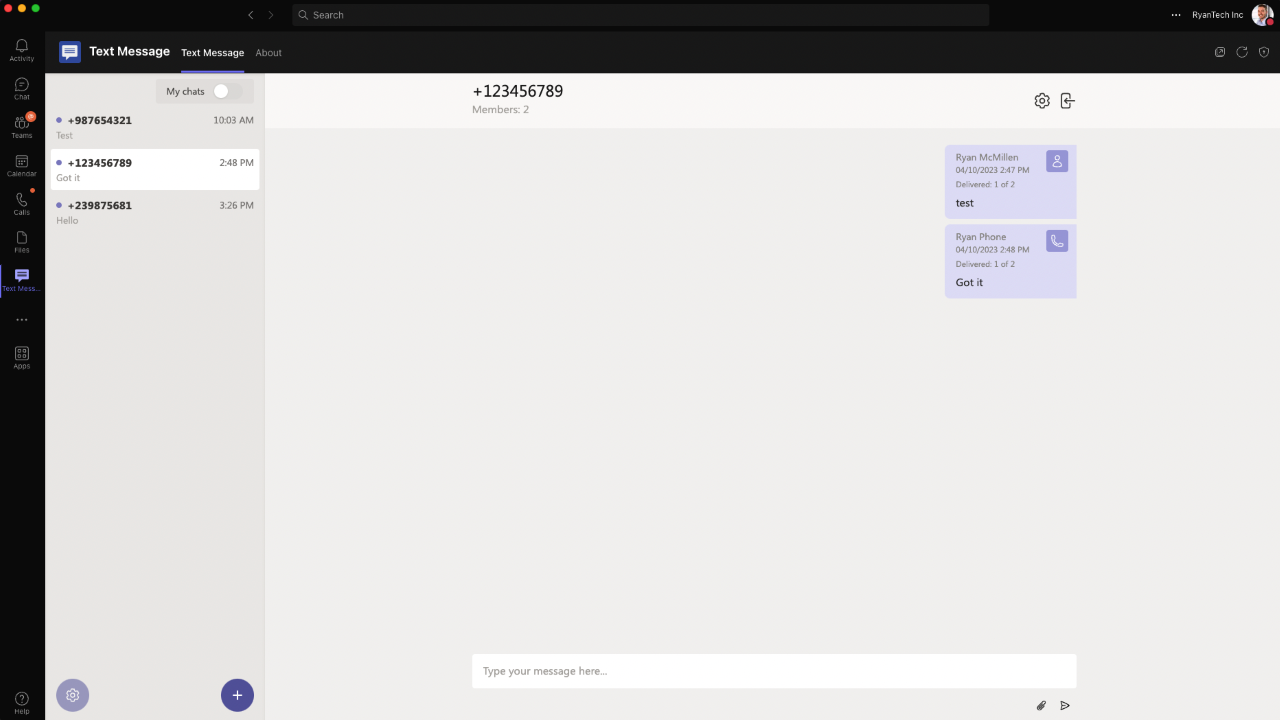
HOW TO SETUP TEXTING FOR TEAMS
Before getting started, please ensure you have a Twilio account setup. In order to get a Twilio account please follow Twilio's instructions below.
Click Here to Setup Twilio
Our Team is Here to Help
If you'd like help setting up the app or integrating Direct Routing so your text and call numbers are the same number, reach out below.
Get Help With Setup1. Once you have a Twilio Account: You will be prompted to enter your Twilio Account Sid and Twilio Auth Token. Those items can be found on the Dashboard of your Twilio account
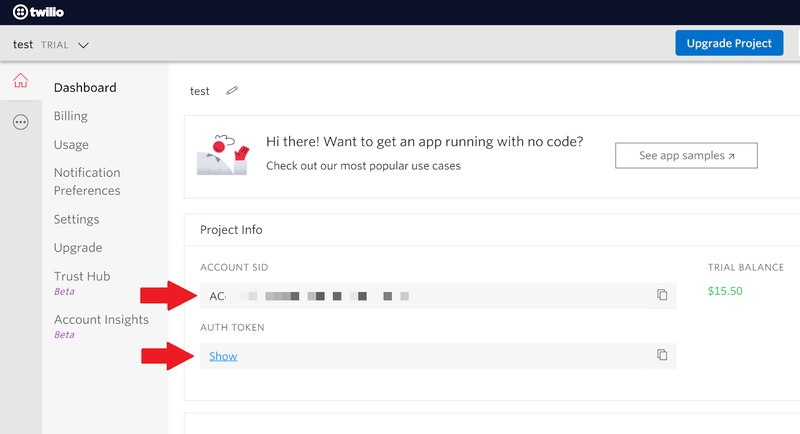
2. Purchase a Phone Number: You'll need to ensure you have a SMS capable phone number in Twilio. Instructions to buying a phone number if you don't already have one can be found here: Purchase Phone Number
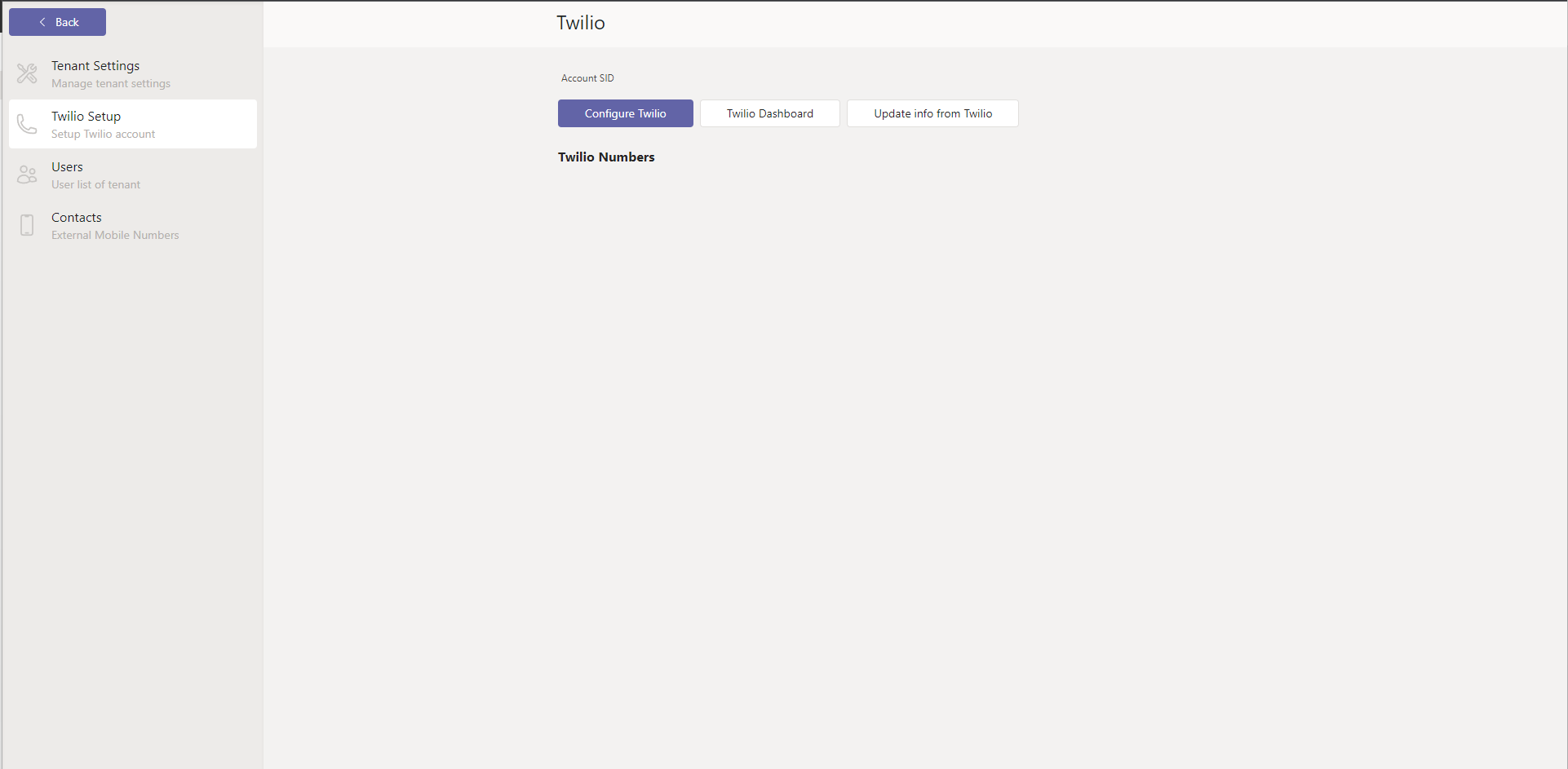
3. Input Twilio Credentials on App: You'll need to input your SID and Auth Token in the app at the screen above by visiting the Gear Icon in the bottom left of the Text Message app and selecting "Twilio Settings". You will be prompted for your Twilio SID and Token by clicking "Configure Twilio".
What's Next? To import your Twilio phone numbers, select the Gear Icon in the bottom left of your app, then select "Twilio Settings", then click "Update info from Twilio". Your new Text Message app will import your phone numbers from Twilio to use in the app. Be sure to click "Use in this app" next to the phone number to activate your Twilio number. Ensure you've added the users you want to access the app in settings as well. To get started sending Text Messages, go back to the home screen and click "+" in the bottom left.
RyanCare Support
We aren't just a great migration partner, we're also a tier 1 Direct CSP with Microsoft.
That means when you combine your migration solutions with our licensing and support team, we are able to customize your Azure experience specific to your organization
The average response SLA is 2 hours or less. Agents respond on average, less than 25 minutes from receiving tickets and are available by phone for emergencies
Some great reasons to choose us
- U.S. Based Friendly Tech Support
- 3 x Microsoft Partner of the Year & SMB Microsoft Priority Partner
- We Retain 99% of Our Clients

